










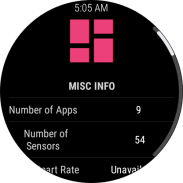
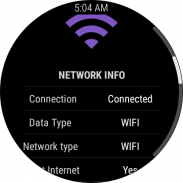
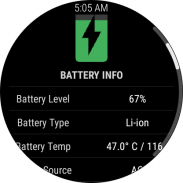
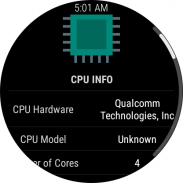
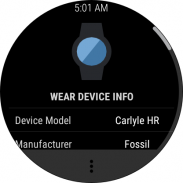

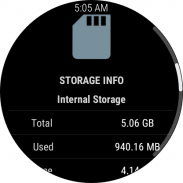
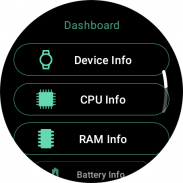








Device Info 360
CPU, Phone,HW

Description of Device Info 360: CPU, Phone,HW
Know everything about your Android™ mobile/wearable device with Device Info 360. Know all the essential details of your device, view, manage or share apps and check your device for root access.
Features of Device Info 360:
Device Info
:
▪️ Get all the essential details (HW & SW info) about your phone with Device Info.
▪️ Know your phone's processor(CPU), RAM, SOC, GPU, storage, network, battery, sensor, real-time RAM/CPU usage and S/W information.
▪️ Displays list of all sensors. Search/filter sensors by name.
▪️ Supports all the themes with a full night mode.
App Manager
:
▪️ View and manage all your apps at one place with the App Manager.
▪️ View app related info, launch or uninstall apps with an intuitive interface.
▪️ Shows app count, installed and last updated date along with the version code.
▪️ Share apps with the App Manager.
▪️ Search and filter system/user apps through app search.
▪️ View app permissions, target SDK, activities, providers, receivers & services.
Root Checker
:
▪️ Know whether your device is rooted and check your device for root access.
▪️ Verify whether proper root (superuser or su) access is configured and working.
▪️ Full root 360 Info - Simple, quick and reliable tool to check root access, root availability, busy box status and root path.
Wearable app - Device Info 360 for Wear
:
▪️ Has a standalone wearable app for Wear OS by Google.
▪️ Compatible with both round and square devices.
▪️ Has full crown support for scrolling.
▪️ Runs on both Wear 2.x devices and 3.x devices.
Other features :
▪️ Has an overview tab that shows real-time CPU and RAM usage
▪️ Has a clean, Material You design
▪️ Has 19 themes with a night mode and an AMOLED theme
▪️ Built for everyone - Built for casual & power users, developers and device testers
▪️ Optimized to run on a wide range of low end devices with a small download size
▪️ Device Info 360 is optimised for tablets, Android 14, Android Go and Wear OS.
▪️ Device Info 360 is now available for Wear OS by Google.
Notes :
Device Info 360 is a full-fledged device info app with a standalone wearable version for Wear OS.
Requirements:
Mobile version:
Android™ Marshmallow 6.0(API 23) & up.
Wearable version:
Wear OS 1.x (API 23) & up.
Device Info 360 is crafted with❤️ and passion for Android™.
Android is a trademark of Google LLC.
© 2018-2024. Device Info 360 is developed and published by Vishtek Studios LLP. Vishtek Studios LLP is a registered, bootstrapped, self-funded and incorporated LLP. ‘Vishtek Studios’, the Vishtek Studios logo® (brand) are registered trademarks of Vishtek Studios LLP. All rights reserved.






















